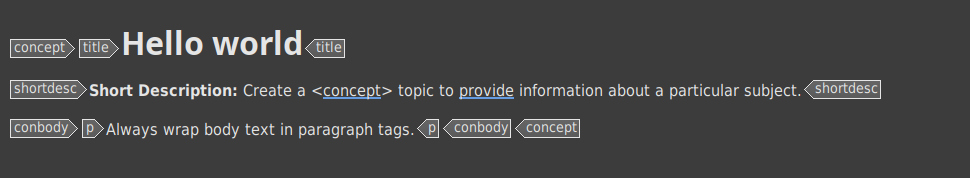1.2.1 The shortdesc element
This tutorial guides you through adding a <shortdesc> (short description) element to a DITA XML topic.
Overview
By the end of this tutorial, you will be able to:
- Explain the purpose and importance of the
<shortdesc>element in DITA topics - Add a
<shortdesc>element to a DITA concept topic using multiple methods in oXygen XML editor - Write effective short descriptions that accurately summarize topic content
- Position the
<shortdesc>element correctly within the DITA topic structure
Background
The <shortdesc> element provides a brief description of the purpose or theme of the topic. Text within the
- Appears as tooltips in online help systems
- Functions as link previews in search engine results
<shortdesc> is a block element.
Add a <shortdesc> element
-
Open the concept topic you created in Create a concept topic.
-
Click to the right of the closing
<title>tag to place the cursor. -
Add a
<shortdesc>element by using one of the following methods:- In the Elements view, locate and double-click shortdesc.
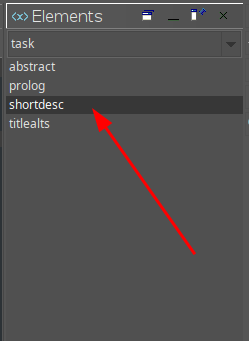
- Press ENTER to display a selection list. Type
shortdescor select shortdesc from the list and press ENTER.
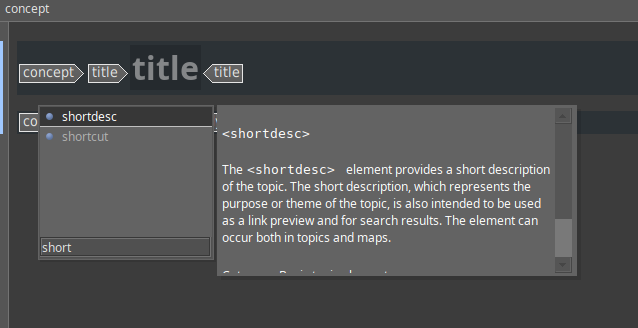
Oxygen inserts an empty
<shortdesc>element after the topic title. -
Click to place the cursor between the opening and closing
<shortdesc>tags. -
Type:
Create a <concept> topic to provide information about a particular subject. -
Save the file.
Expected result
DITA_101_oXygen/my_concept_shortdesc.xml to confirm the successful completion of this task.