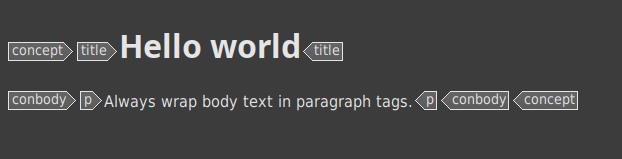1.1 Concept topics
This tutorial guides you through creating your first concept topic using DITA XML.
Overview
By the end of this tutorial, you will be able to:
- Create a new DITA concept topic using the built-in templates
- Save an XML file with appropriate naming conventions
- Modify the default title element in a concept topic
- Apply proper paragraph formatting to body text in DITA
- Identify the basic structure of a DITA concept document
Background
Concepts give conceptual or descriptive information about a thing, a product or a process. Concepts help readers understand essential ideas, terms, products, processes, or any descriptive information they need before doing tasks or understanding reference material.
A concept is similar to an encyclopedia entry and provides more detail than a reference topic, which is similar to a dictionary entry.
When should I use a concept topic?
Use a concept topic when you need to give explanations, definitions, or overview information. This type of topic is ideal for introducing a product, explaining a process, defining key terms, or describing how something works.
Tip
A concept topic usually answers the following questions:
-
What is this?
-
What does this do?
-
How does this work?
-
Why is this important?
Create a concept topic
-
Go to File > New or click the New… (
 ) icon.
) icon. -
In the folder structure, click Popular > DITA > Topics > Concept.
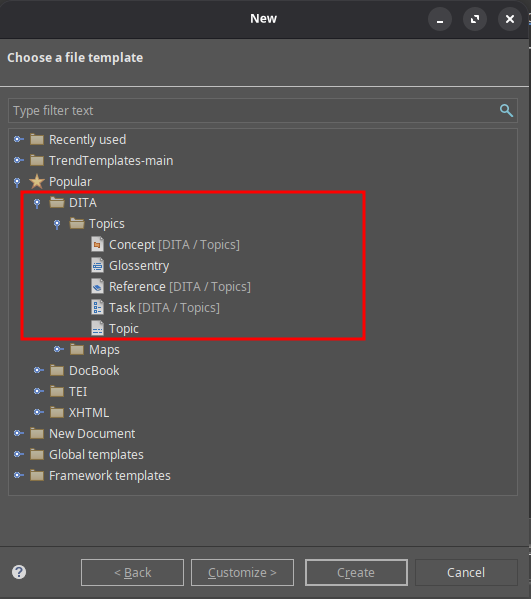
-
Click Create to create a new concept with the default elements.
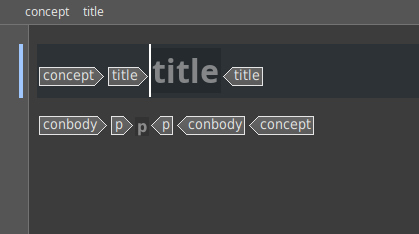
-
Go to File > Save
-
For the file name, follow the existing naming convention:
-
Choose a descriptive name for your file, for example my-first-concept
File names must not include spaces. The only allowed special characters are:
( ) - = _ -
Go to www.uuidgenerator.net in your browser to generate a GUID.
-
Copy the generated GUID.
-
Name your file using the format:
[descriptive-name]=[UUID].xmlFor example:
my-first-concept=3fa85f64-5717-4562-b3fc-2c963f66afa6.xml
-
-
Change the
<title>element text to Hello World. -
Click between the opening
<p>tag and closing<p>tag and type the following: Always wrap body text in paragraph tags. -
Save the file.
Expected result
DITA_101_oXygen/my_concept_create.xml to confirm the successful completion of this task.